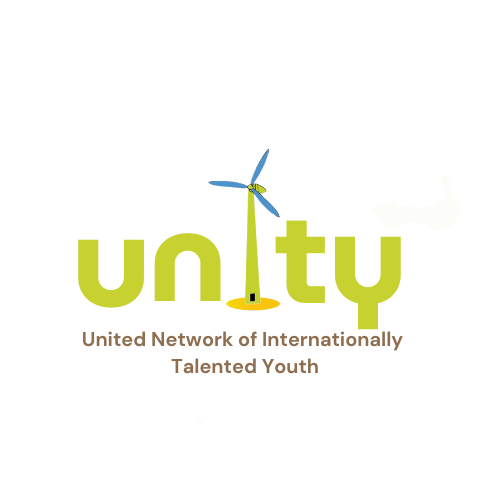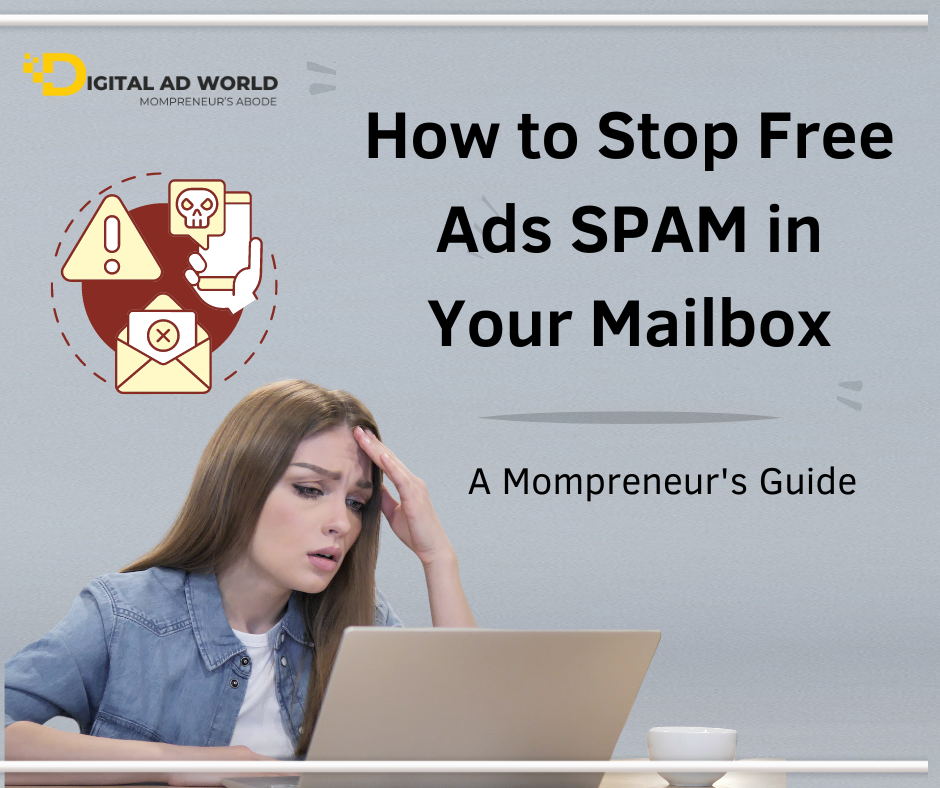
How to Stop Free Ads Spam in Your Mailbox: A Mompreneur’s Guide
Are you tired of sifting through unwanted free ads and spam in your email inbox? Dealing with these nuisances can be frustrating and time-consuming. In this guide, we'll walk you through practical steps to effectively block free ads, spam, and malware from cluttering your mailbox. By following these simple techniques, you can reclaim your inbox and ensure that only relevant and important emails reach you.
Understanding the Problem
To effectively combat free ads and spam in your mailbox, it's essential to understand how they end up there in the first place. Free ads are often sent by advertisers and marketers who use automated systems to target a wide audience. Spam, on the other hand, can include unsolicited emails ranging from promotional offers to phishing attempts and malware.Use of Email Filters
One of the most effective ways to block free ads and spam is by utilizing email filters. Email providers like Gmail, Outlook, and others offer robust filtering options that can automatically detect and move suspicious emails to the spam folder. Here’s how you can set up email filters:- Gmail: Go to Settings > Filters and Blocked Addresses > Create a new filter. Enter keywords related to free ads, spam, or specific senders you want to block. Choose "Delete it" or "Skip the Inbox" and mark as spam.
- Outlook: Click on Settings > View all Outlook settings > Mail > Junk email. Adjust the junk email filter settings to block or move unwanted emails to the junk folder.
- Other Providers: Check your email provider's settings or help section for instructions on setting up filters to block free ads and spam.
Unsubscribe from Unwanted Emails
Many free ads and spam emails come from legitimate sources that you may have inadvertently subscribed to. Take the time to unsubscribe from these emails to reduce their frequency in your inbox. Look for an "Unsubscribe" link at the bottom of the email or use services like Unroll.me to manage subscriptions efficiently.Use Anti-Spam Software
Consider installing reputable anti-spam software on your computer or mobile device. These programs can actively scan incoming emails for spam signatures, phishing attempts, and malware. Some popular anti-spam software options include Avast, McAfee, and Norton. Configure the software to update automatically and perform regular scans for enhanced protection.Be Cautious with Your Email Address
Protect your email address from being harvested by spammers by being cautious about where you share it online. Avoid posting your email address publicly on websites or forums where it can be easily accessed by bots. Use disposable email addresses or aliases for online registrations and services that may send free ads or promotional emails.Regularly Update Your Security Measures
Keep your email account and devices secure by regularly updating your passwords and security settings. Enable two-factor authentication (2FA) for an added layer of protection against unauthorized access. Additionally, keep your operating system, antivirus software, and email client up to date with the latest security patches and updates.Conclusion:
By following these practical steps, you can significantly reduce the influx of free ads, spam, and malware in your email inbox. Utilizing email filters, unsubscribing from unwanted emails, using anti-spam software, protecting your email address, and maintaining security measures are key strategies to keep your inbox organized and secure. Take control of your email experience and enjoy a clutter-free inbox with these effective techniques.All Categories
- environment (6)
- Uncategorized (12)
Recent Posts
Urvian-K1 Comment
Best Online Jobs of 2024: A Beginner’s Guide
Urvian-K2 Comments
Top 7 Tried and Tested Hacks for Home Office Improvements
Urvian-K1 Comment
Top 10 Work From Home Business Ideas in 2024
Tags
2024 business trends
AI-driven SEO
AI and SEO
AI in digital marketing
authenticity in marketing
best home business ideas
Bhutan oxygen production
Bhutan sustainable development
brand engagement
BuildingMaintenance
Carbon sink Bhutan
cities with low pollution
content marketing
customer reviews
digital business ideas
digital marketing strategy
DrainageSystemMaintenance
Eastern Himalayas biodiversity
eco-friendly cities
Eco-tourism Bhutan
eliminate junk mail
entrepreneurship 2024
freelance jobs 2024
future of SEO
green cities
Growth in Economy
Innovative solutions
mailbox spam tips
Migration solution
mompreneur guide
on-page SEO
online careers 2024
RoofCollapsePrevention
Rural Tourism
SEO best practices
social proof
spam management for moms
stop mailbox spam
sustainable
sustainable development
top online jobs
UGC benefits
urban planning
user-generated content
work from home jobs
A HAVEN FOR BIG RISKS & BOLD IDEAS
URVI work is made possible through the support of a community of mentors, advisors, partners
7900900888
info@urvi.org.in